Digital photos, emails, documents, favorite websites—just like anything else, our digital lives have their own flavor of clutter. Digital clutter storage may not come to mind as an imminent task to tackle, but you will find things running much more smoothly once you do. Wondering how to clean up your computer and other digital files? Getting your digital life organized may be easier than you may think, particularly if you look at the technology pie one slice at a time. Here are our favorite digital organizing tips.
1. Organize Digital Files According to Priority.
Just about everyone has important files stored on their computers. Most of us have probably also spent more time than we should looking for said files. Setting up a good file structure when you organize computer files helps to keep your documents logically organized so you can find them at a moment’s notice. Label your folders according to their category and consider making folders for each person in your family so you can save their important files all in one place.
2. Archive Digital Photos.
Digital photo organizing can seem tricky if you’ve never taken the time to organize your archives, but it’s a breeze once you’ve set up a system that works for you. Here are some photo storage tips.
- Large photo collections require a lot of storage space, so an external storage drive may be your best option. Pick up a drive that connects to your computer with a USB cable, offering at least one terabyte of space.
- Consider storing your photos in folders labeled by year, or even by month inside of the year folder, if you take a lot of photos. If you take photos on more than one device, such as a digital camera or a smartphone, you’ll need to consider if you’d prefer to organize the photos by device or all together by date.
- You should also consider using Google Photos to back up your files in the cloud for safekeeping. Simply download the app for your smartphone and back up your files while connected to Wi-Fi.

3. Tackle Email Clutter.
Our email inboxes can get as out of control as our closets if we let them. Break away from a cluttered inbox and set things in motion to keep everything organized well into the future. Here are a few things you can do to tackle email clutter.
- Set up an email account just for junk mail and subscriptions. Use this email whenever you sign up for a service, a store rewards card, or other affiliations where you’re sure to receive a lot of marketing mail or be added to lists. Check this email account periodically but rest easy that you’ll be keeping your primary email box much cleaner.
- Take the time to review your inbox and determine which senders are adding the most clutter. Unless it’s something you truly read and look forward to receiving, consider clicking through to the opt-out screen. Taking these steps can help to keep things neater in the future.
- Set up other processes to help yourself stay on top of email messages. Use labels or folders to organize your mail. Flag or star the things you need to respond to and delete those that are irrelevant. Find other ways you can improve your email experience and put them into action!
4. Banish Paper Clutter.
Bills, junk mail, and other documents seem to jam up the work. Consider cutting down on paper clutter with a few helpful tips.
- Get into the habit of scanning and saving documents so you can shred or recycle the physical copies. Use discretion in choosing what you can safely dispose of and what you must keep.
- Go paperless with any bills that you pay regularly online. Do this only if you are sure you will still remember to pay the bills without the mailed reminder.
- Consider scanning your children’s artwork and saving the digital copies instead of the physical ones. Of course, you can save some of the originals, but you probably don’t need three boxes of them.
5. Don’t Forget about Cable Clutter.
With so many popular gadgets claiming real estate in the home these days, it helps to keep adapters and power cords organized for storage and use. Invest in some Velcro cord wraps or simply repurpose a few twist-ties to neatly bundle your cables and cords. If desired, you can use a label maker to print out tapes stating what device connects to each cable. Alternatively, you can wind them into loops and store them in zip-sealed baggies. This way it’s never a guessing game when you need something like a charger or a camera cable at a moment’s notice.

6. Manage Online Profiles Effectively.
Having trouble keeping up with all of your pages online? Consider using a profile manager or dashboard service to log into your social profiles and other sites from one central location. This method of managing multiple profiles helps to increase your productivity and makes it easy to post your desired updates across the board. Streamline your accounts and save more time for your family and friends.
7. Keep Your Passwords and Accounts Safe.
Living in a digital age requires some extra caution to protect your identity and your assets. A password keeper or password safe like KeePass can be a truly useful way to keep your usernames and passwords neatly organized and safely available to you alone. Always make sure you back up your password file and save it remotely in case your device happens to crash. Alternatively, you can write down your most important login information in a notebook for added security. Also, be sure to run a virus scanner regularly to ensure your system is safe and operating at its optimum capacity.
Try these tips to get organized in all of your digital spaces. Technology is a big part of modern life, and while sometimes overwhelming, it can also be beautifully simple when organized well. The goal isn’t necessarily digital minimalism, but a general digital declutter should increase productivity while also improving your experiences with many aspects of your digital life.