In our current day and age, electronics play a role in nearly every aspect of life. It shouldn’t be surprising to find yourself awash in computers, tablets, gaming consoles, home theater equipment, office equipment, and more.
Perhaps it’s simply time to declutter all the extra electronics from your home. Maybe you’re downsizing your home office or need to move your electronics during a renovation. Whatever the reason, you’re looking to store your electronics. Take care when storing electronic components; they require special handling to prevent damage. You must understand how to store electronics properly so your devices remain in the same condition when taken out of storage as they were when placed in it.
Why Store Electronics in a Storage Unit?
If your electronics are small enough, you might be able to pack them away in a home closet or the garage, but these might not be ideal storage solutions. If you have limited storage in your home, giving up any closet space might be painful or make your home feel cluttered. Alternatively, garages can face extreme temperature swings and fluctuations in humidity, which isn’t good for the longevity of your electronics.
Instead, consider storing your electronic equipment in a storage unit. First, you will get a lot of storage size options, from 5×5 storage lockers up to 10×20 units and larger. Next, depending on the facility, you might be able to rent a climate-controlled unit. Finally, most storage facilities include security measures, like electronic gates and security cameras.
Preparing Your Electronics for Storage
Before you pack all your electronics into your vehicle and head down to your chosen storage facility, take the time to prepare your electronics properly. Good preparation before storing your electronic components will protect them in storage and help ensure they remain in working condition.
- Back up your data: Before storing any computers, laptops, or smartphones, back up all your important data to an external drive or cloud service.
- Clean your electronics: Remove dust using compressed air and wipe exterior surfaces with an antistatic cloth. Gently clean ports and connectors.
- Remove batteries: Batteries can leak or corrode over time. Take them out of your remotes, clocks, flashlights, toys, power tools, and more.
- Organize accessories: Label all cords, components, and cables. Secure cables and cords with twist ties or Velcro straps. Pack accessories with their corresponding devices.
- Use original packing: If you still have a device’s original packaging, use it. Original boxes are designed to protect your device and all of its components.
How to Store Electronics for Storage
Good preparation is half the game when storing electronic equipment, but how you store your devices also matters.
- Choose climate-controlled storage: Big temperature swings and humidity are the biggest threats to your devices. If you have been wondering how to protect electronic devices from humidity, the answer is to rent a climate-controlled storage unit. These units allow you to maintain a consistent temperature and humidity level in your storage unit.
- Use proper packing material: If you no longer have your device’s original box and packing material, you can still safely pack your electronics. Start with a sturdy cardboard box or heavy-duty plastic bin. Wrap your device in antistatic bubble wrap or foam for cushioning.
- Keep excess moisture out: Add silica gel packets to any box that holds electronics. This will help absorb any tiny bits of moisture that make it into your unit.
- Keep electronics off the floor: Floors can attract moisture. Instead, put your boxed electronics on a shelving unit or stack them on other, less-sensitive items in your unit.
- Leave space: Leave a little space between your boxes to promote airflow. This helps prevent moisture buildup.
- No heavy stacking: Don’t place heavy items or boxes on top of your boxes of electronics, especially if you’re using cardboard boxes.
Storing Different Types of Electronics
While it’s helpful to know how to store electronics generally, certain electronics have unique storage requirements. Here’s how to follow best storage practices with some of your most common household devices.
- Computers and laptops: Store desktop computers in an upright position. If you can, use the original boxes and packaging. Remove hard drives if you plan to store your computers and laptops for a while. Use antistatic bags for any sensitive components.
- TVs and monitors: Keep screens upright and never lay them flat. Cover displays with soft blankets to prevent scratches. Try not to place anything against the screens.
- Gaming consoles: If you don’t have the original boxes, wrap consoles in antistatic materials. Add some cushioning around ports and buttons.
- Audio equipment: Package speakers, amplifiers, and stereo equipment separately to protect delicate knobs and switches. Keep speakers away from magnetic sources. Store upright to protect all internal components.
Protect Your Devices for the Long Term
Your electronic devices are valuable, and there’s a good chance that you will have reason to use them again. That’s why it’s important to take the time to prepare and store your devices the right way. Storing electronic equipment using best practices will allow you to enjoy your gaming console, speakers, and desktop computer when it’s time for them to come out of storage.
Looking for the right place to store your most important devices? Consider Price Self Storage®. We have facilities throughout California, including select locations with climate-controlled storage options. Every facility offers a variety of storage unit sizes and multiple layers of security to give you peace of mind.
Find your nearest Price Self Storage.
Electronic Storage FAQs
Have questions about how to store electronics? We’ve got all the answers you need.
How do I store electronics long-term to prevent damage?
The best way of storing electronic components for the long term is to choose a climate-controlled storage unit. This will help prevent damage from big temperature swings and humidity. You will also want to clean all devices before storage, remove batteries, back up important data, and store your devices in their original boxes if possible.
What steps should I take to prepare electronics for storage?
Begin by backing up all data from your computers, tablets, and smartphones. Clean all your devices and remove their batteries to prevent corrosion. Label and organize all cables and accessories. Take photos of cable connections so you can put everything back together correctly. Finally, create an inventory of all your stored devices so you remember what you have.
How can I protect electronic devices from humidity in storage?
Humidity is one of the biggest dangers when it comes to storing electronic equipment. To avoid changes in humidity, rent a climate-controlled storage unit. Other ways to manage humidity include adding silica gel packets to your storage containers, storing your items in sealed plastic bins, and keeping electronics off the floors of your storage unit.
What are the best materials to use when storing electronic equipment?
The best way to store your electronic devices is to use the original packaging. However, if you no longer have the original box, wrap your devices in antistatic bubble wrap or foam padding. Put your devices in heavy-duty plastic bins with secure lids.
What common mistakes should I avoid when storing electronics?
Common mistakes when storing electronic components include not backing up your data and leaving batteries in your devices. If your device should be damaged, you might lose all your information. Batteries can be the cause of that damage if they corrode. Another big mistake is not storing your electronics in a climate-controlled storage unit. High heat, cold, or lots of humidity can damage or even permanently destroy your valuable devices.